

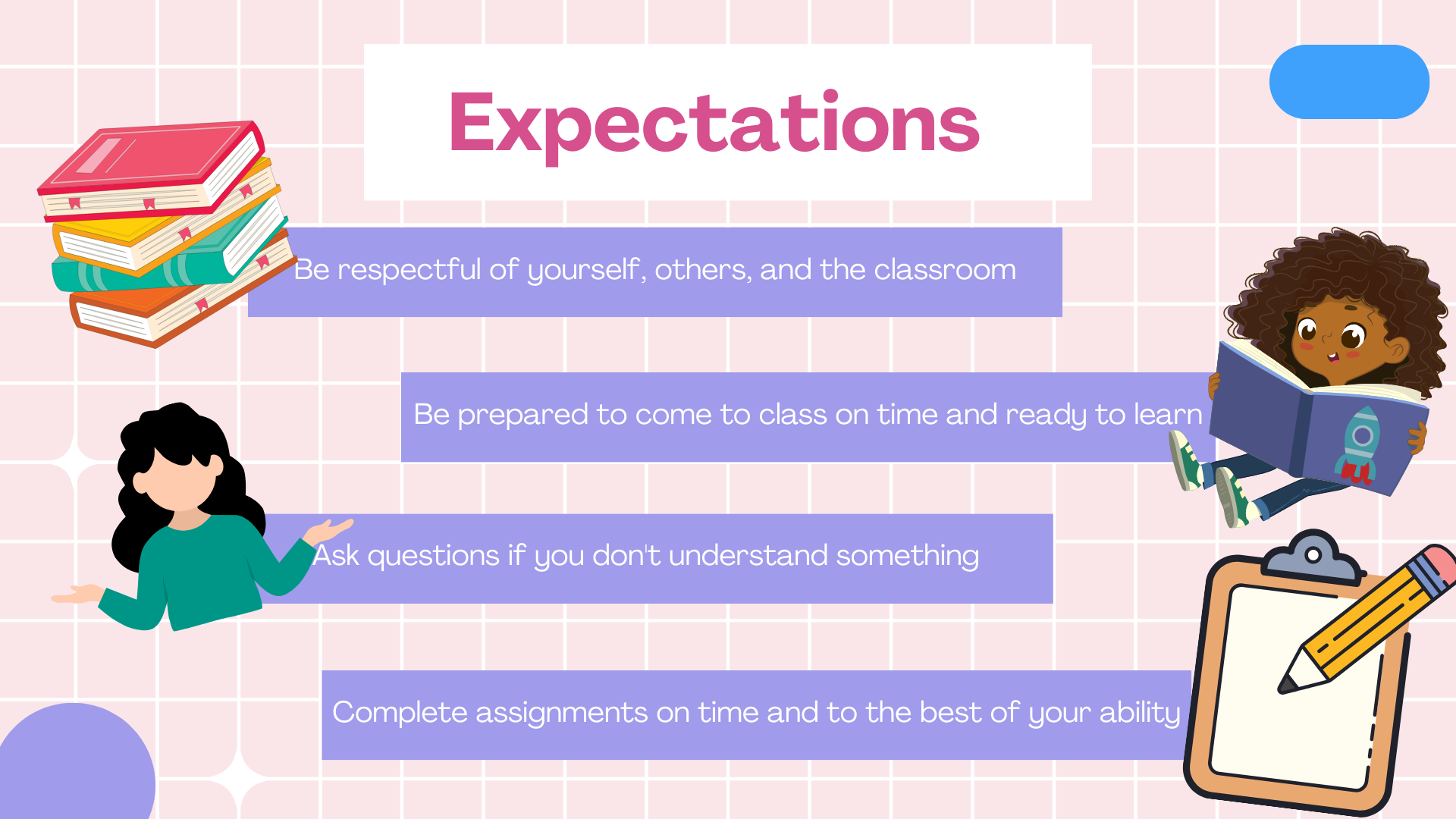
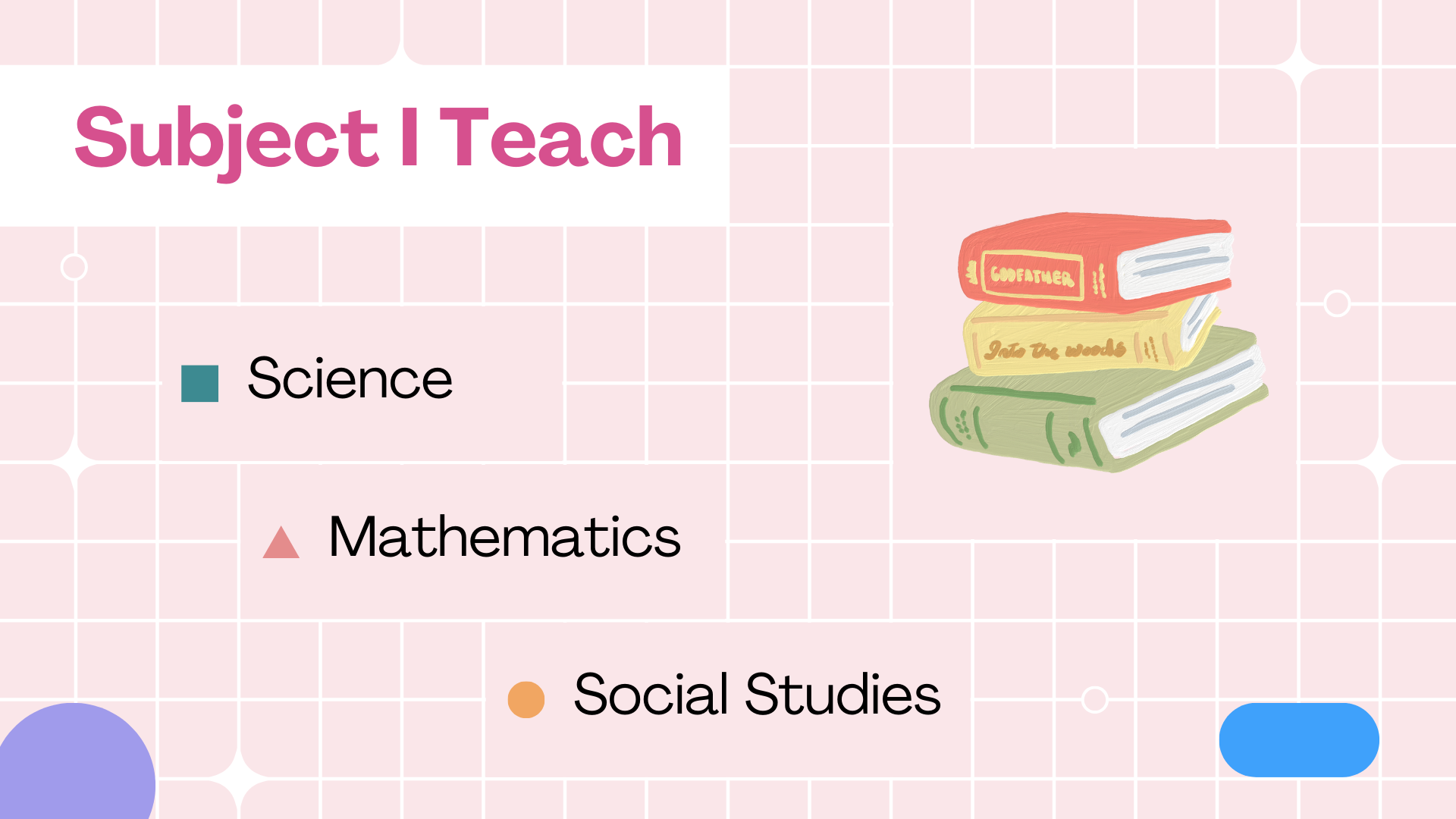
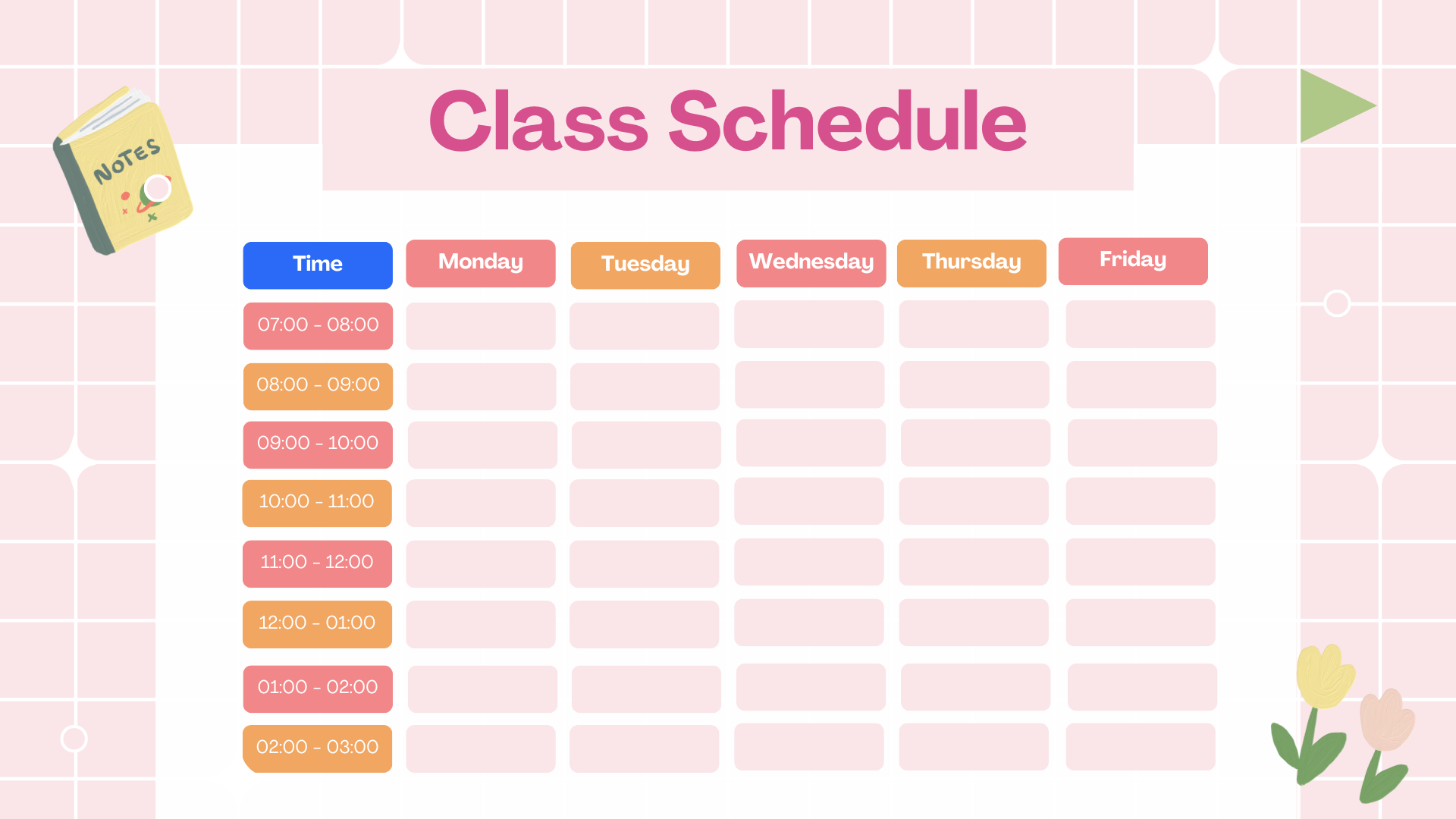


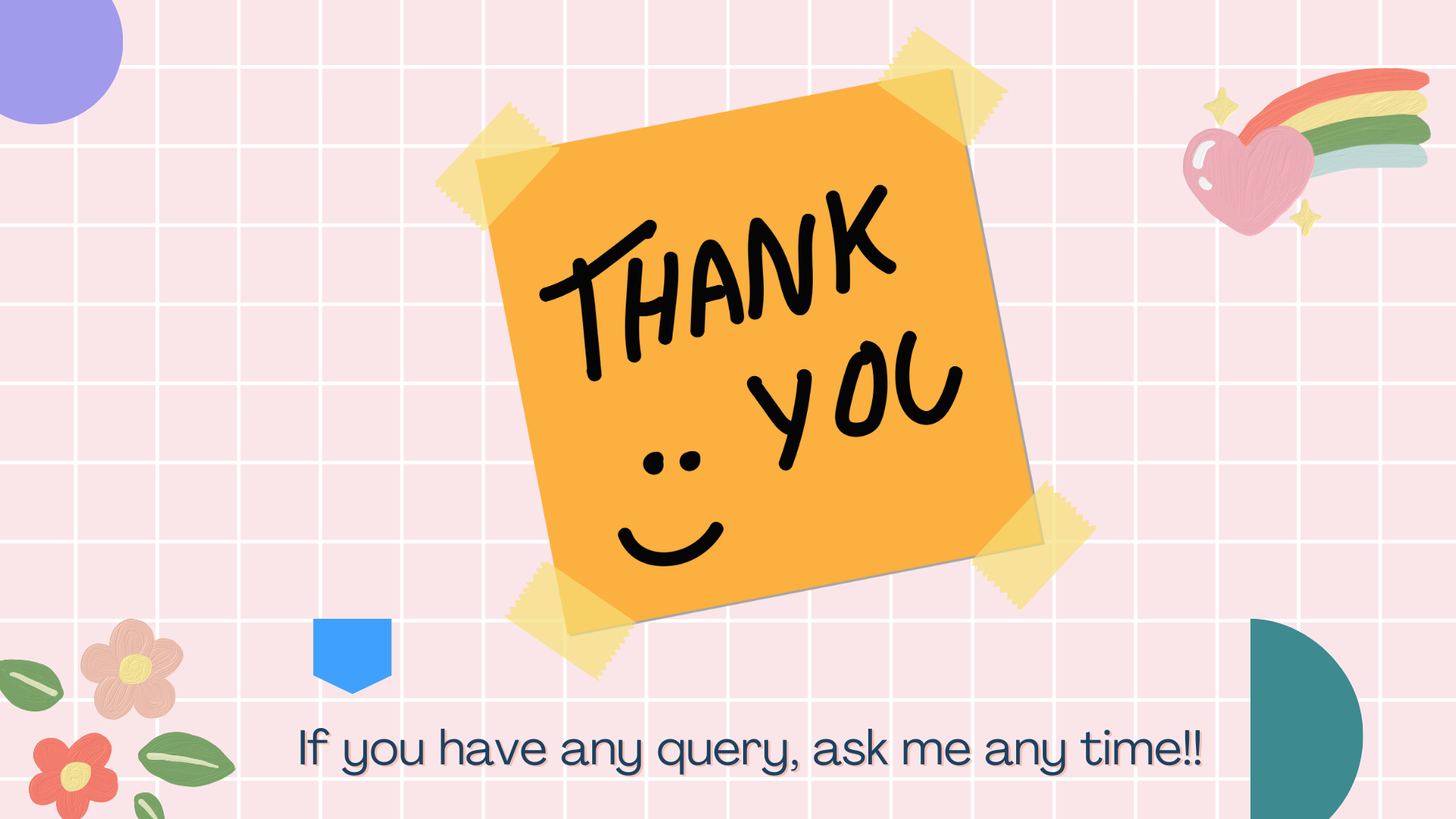
Explore our free - Teacher Introduction Presentation template, a versatile solution for educators, professionals, and presenters. Tailored to address the challenge of creating engaging slides effortlessly, this user-friendly design is perfect for teachers introducing themselves, speakers delivering compelling talks, or professionals seeking impactful presentations. Solve the problem of crafting captivating content with customizable layouts and visually appealing features. Download now to access these free features and elevate your Teacher Introduction Presentation with ease. Canva, PowerPoint, and Google Slide formats are available here. Also You can use it as a template for your presentation.
Features:
- User-friendly and customizable design.
- Versatile template for various presentations.
- Visually appealing with graphics and images.
- Specifically crafted for teacher introductions.
- Free to download and use in PowerPoint, Canva, and Google Slides.
- Easily editable for quick modifications.
- Promotes polished and professional presentations.
- Ready-made template reduces time and effort.
- Encourages audience engagement with interactive elements.
How to use it:
- PowerPoint: Download, open, import, edit, and save the file in PowerPoint.
- Canva: Access, create, upload, edit, and save changes in Canva.
- Google Slides: Visit, create, import, edit, and changes are saved automatically in Google Slides.
Slides and content:
Slide 1: Welcome to Grade [Your grade name]

Image:
- Add your image instead of the teacher's image.
- Add the correct grade name according to your requirements.
Text:
- Welcome to [Your Class Name]!
- My name is [Your Name].
- I'm excited to be your teacher this year.
Slide 2: About Me

Image:
- Add here your personal image instead of the teacher's image.
Text:
- I am [Your name].
- I've been teaching for [Your teaching age] years.
- I am from [Your state], [City]. I will be you teacher-adviser this year.
Slide 3: Expectations/Rules
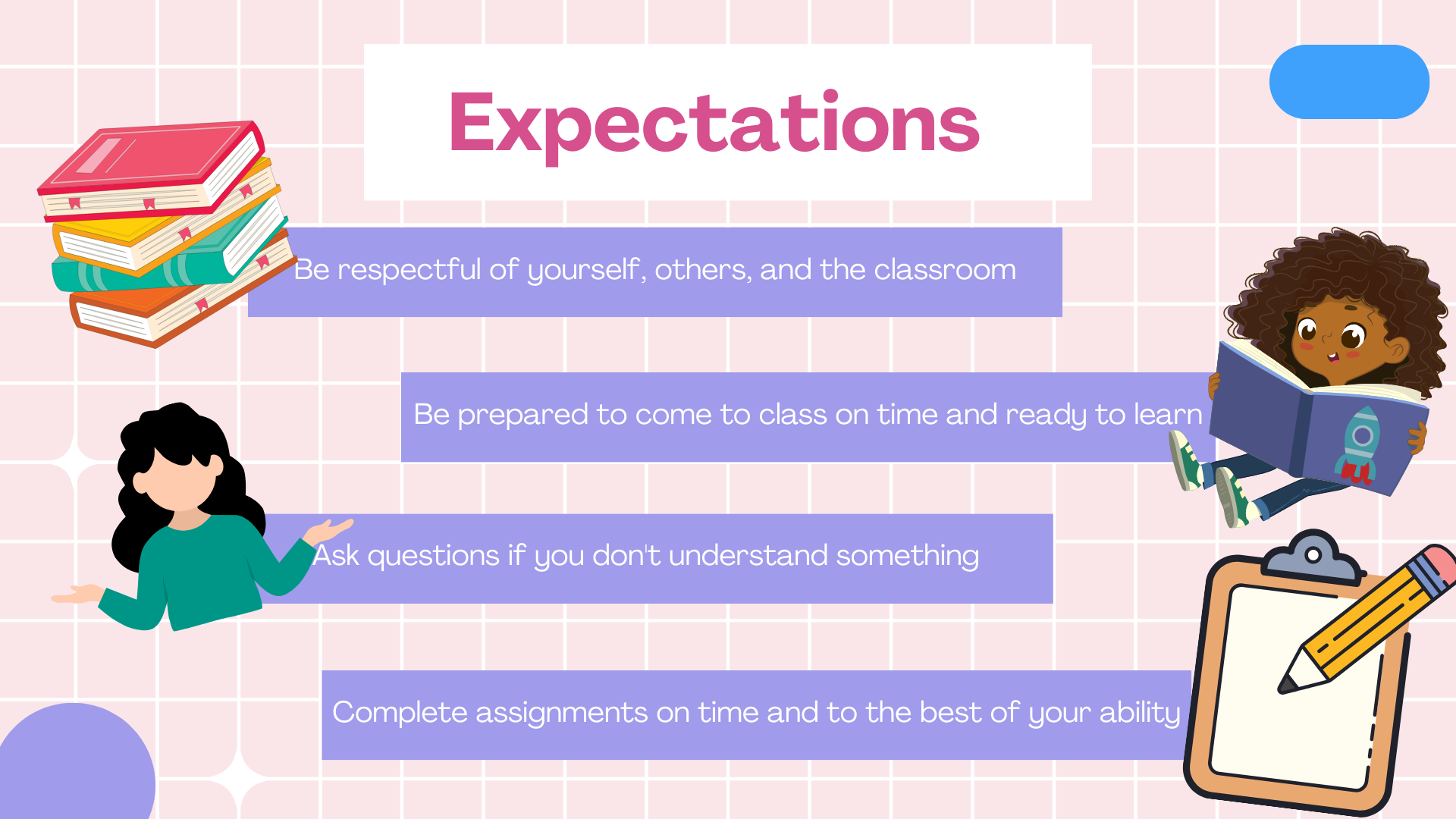
Image: You can add some graphics according to your expectations or rules.
Text:
- Be respectful of yourself, others, and the classroom.
- Be prepared to come to class on time and ready to learn.
- Complete assignments on time and to the best of your ability.
- Ask questions if you don't understand something.
Slide 4: Subject/Course Overview
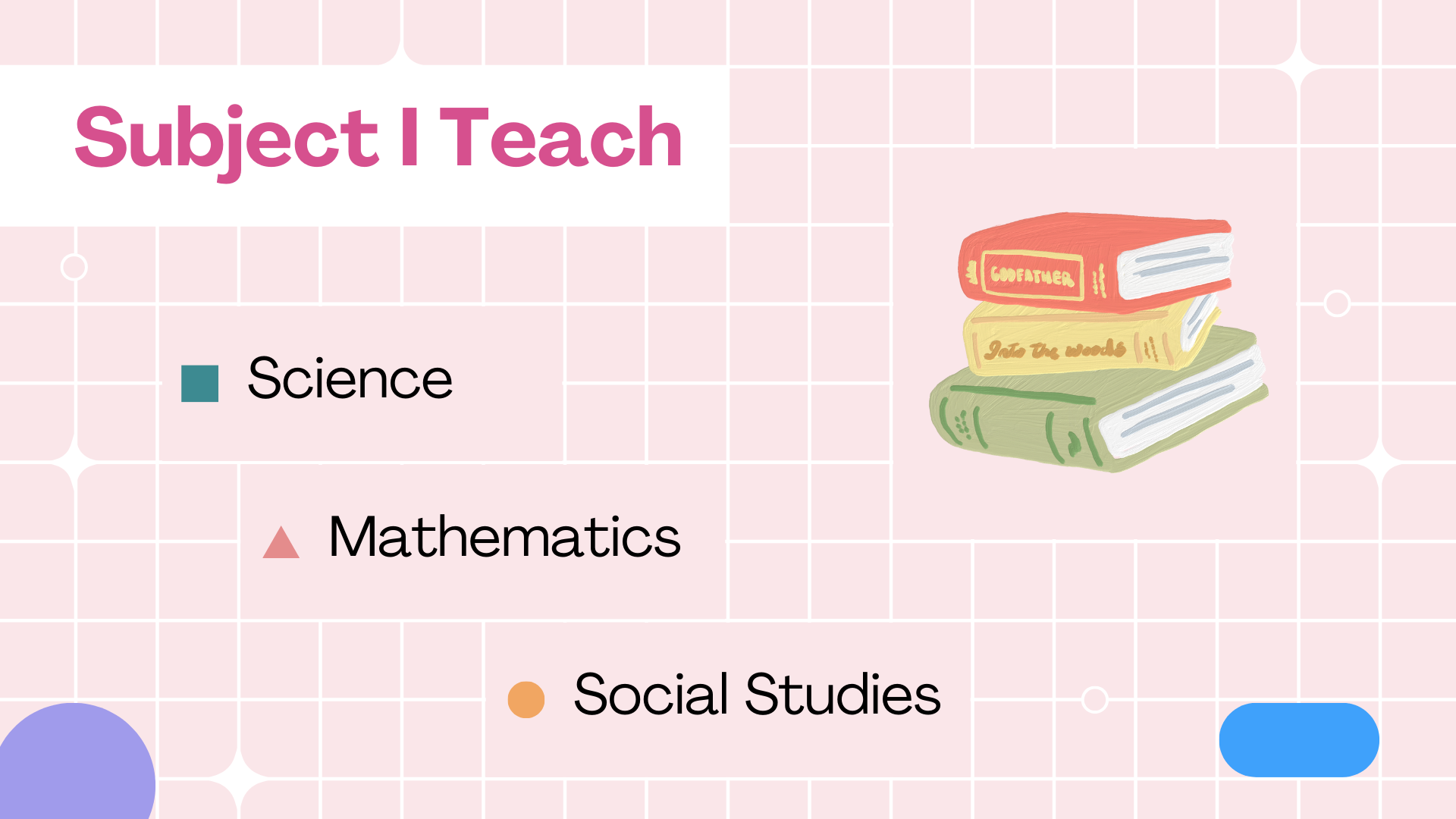
Image: Change the graphics according to your subjects.
Text:
- We will be covering the following subjects this year: [List of subject]
- Also We will be covering the following topics this year: [List of topic]
- You will be assessed on your understanding of the material through quizzes, tests, essays, and projects.
Slide 5: Class Schedule
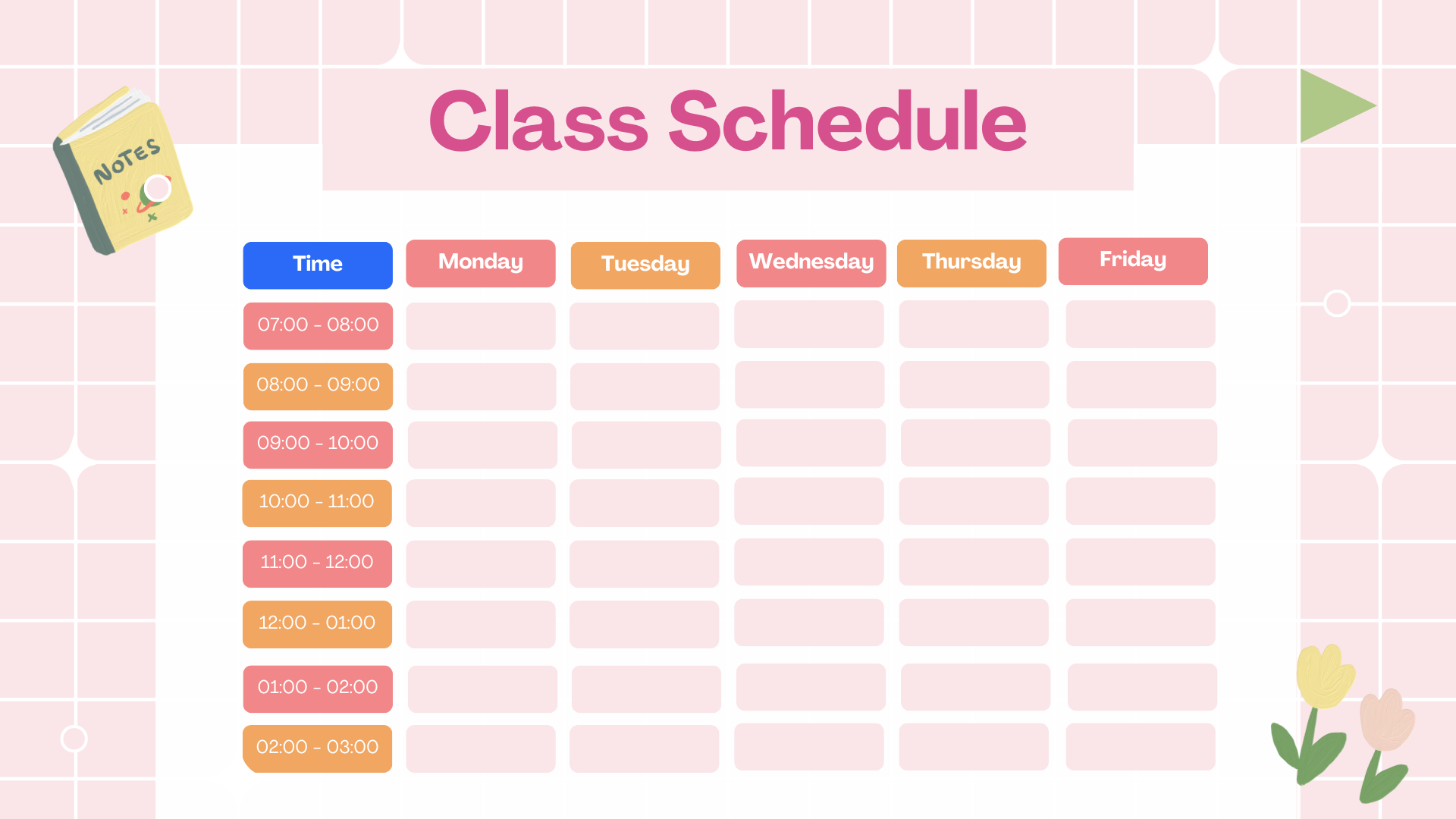
Image: Add your class schedule image or update the text of the following schedule.
Text:
- Add a class schedule for your specific Grade.
- Or you can just add your class time/schedule.
Slide 6: Meet you subject teachers

Image: Change the image, subject teacher, to the correct image.
Text:
- Add teacher images to the horizontal list.
- Also, you can add a small description of the teachers.
- Also you can update the graphics.
Slide 5: Getting to Know You

Image: An icebreaker activity, such as a question prompt or a fun game.
Text:
- Let's get to know each other!
- Share your name, a fun fact about yourself, and your goals for this class.
Slide 7: Thank You!
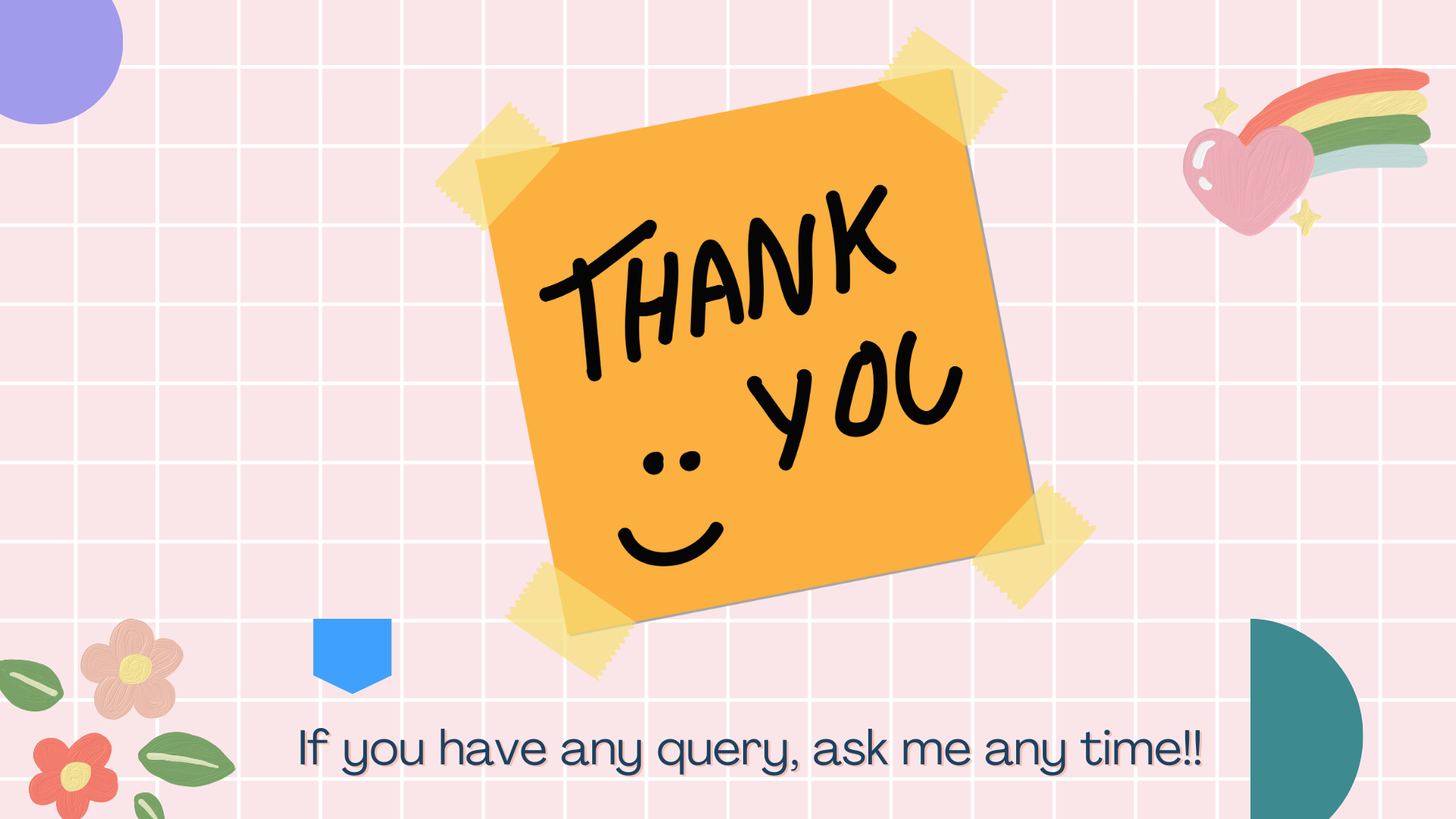
Image: A smiling face or a thumbs up.
Text:
- Thank you for being here!
- I'm looking forward to a great year together.
