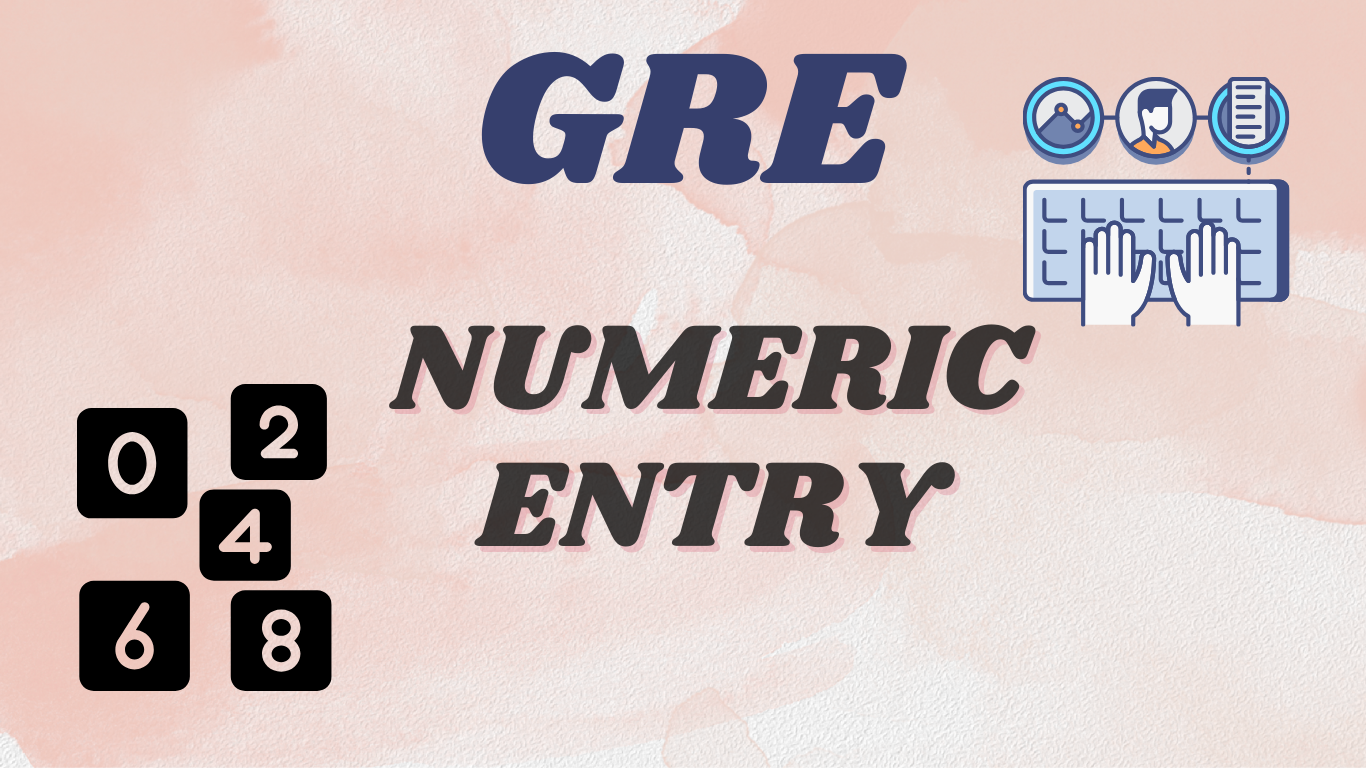Introduction
If you're preparing for the GRE Quantitative Reasoning section, you already know it’s all about testing your problem-solving skills in areas like arithmetic, algebra, geometry, and data analysis. With 40 questions split across two 35-minute sections, time is tight, and accuracy is key.
One of the trickiest question types? Numeric Entry questions. Unlike multiple-choice questions, where you can at least make an educated guess, Numeric Entry requires you to come up with the exact answer and enter it manually. No answer choices. No hints. Just you and the problem. In fact, these questions make up around 10% of the GRE Quant section, so mastering them can give your score a solid boost.
But don’t worry! This guide will walk you through what Numeric Entry questions look like, common mistakes to avoid, and smart strategies to help you tackle them with confidence. By the end, you'll be ready to face these questions head-on and maximize your GRE Quant score.
Since 10% of the GRE Quantitative section consists of Numeric Entry questions, mastering them can give you an edge. They test not just your math skills, but also your attention to detail and precision. Unlike multiple-choice questions, you can’t rely on answer choices to confirm your answer, so developing a strong approach is key.
By understanding these questions and practicing with real GRE-style problems, you can minimize mistakes and build confidence in your ability to solve them correctly.
Understanding GRE Numeric Entry Questions
If you’re used to multiple-choice questions where you can eliminate wrong answers and make an educated guess, GRE Numeric Entry questions might feel a bit more challenging. Unlike other question types, these require you to calculate the answer and type it in manually—no answer choices to guide you! This means 100% accuracy is essential, as even the smallest miscalculation can result in an incorrect answer.
But don’t worry—once you understand the structure and format, these questions become much easier to handle.
How Do Numeric Entry Questions Work?
Numeric Entry questions appear in two main formats:
- Single-box entry – You’ll be given a single box where you must enter an integer (e.g., 12), a decimal (e.g., 4.75), or a negative number (e.g., -9).
- Two-box fraction entry – When the answer is a fraction, you'll see two separate boxes: one for the numerator and one for the denominator (e.g., 5/8).
These questions can appear in a variety of topics, including algebra, arithmetic, geometry, and data interpretation. Since there are no answer choices to check your work, accuracy matters more than ever.
What Types of Answers Are Expected?
You might be required to enter your answer in one of the following formats:
- Integers – Whole numbers like 6, -15, or 200.
- Decimals – Numbers with decimal points like 3.5, 0.875, or -2.46.
- Fractions – Proper or improper fractions like 7/10 or 15/4.
Important Input Guidelines
When entering answers, make sure you follow these rules to avoid losing points due to formatting errors:
- Negative numbers – Use the hyphen (-) key before the number (e.g., -7.25).
- Fractions – You can enter them as is (e.g., 7/10), and while reducing them isn’t required, it’s a good habit to simplify when possible (e.g., 8/12 can be entered as 2/3 or 8/12—both are correct).
- Decimal vs. fraction preference – Unless the question specifically asks for a particular format, both decimals and fractions are usually acceptable.
- No rounding unless specified – If the question asks for the answer in the nearest tenth or hundredth, make sure to round accordingly.
Example 1: Single-Box Entry
Question:
A car travels 270 miles in 6 hours. What is the car’s average speed in miles per hour?
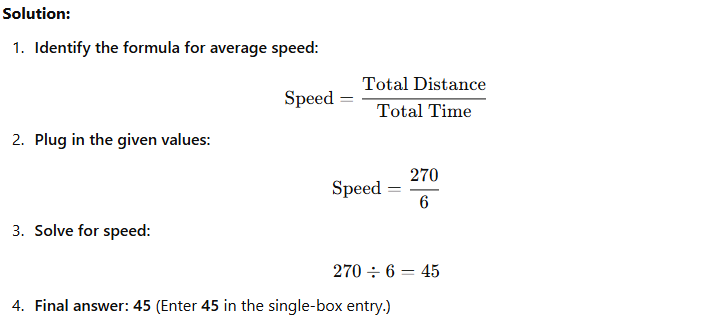
Tip: Always check if the question asks for a specific format, such as rounding to the nearest tenth. Since it doesn't in this case, the integer 45 is the correct answer.
Example 2: Two-Box Fraction Entry
Question:
A recipe calls for 3/4 cup of sugar to make 6 servings. How much sugar is needed for 4 servings? Enter your answer as a fraction.
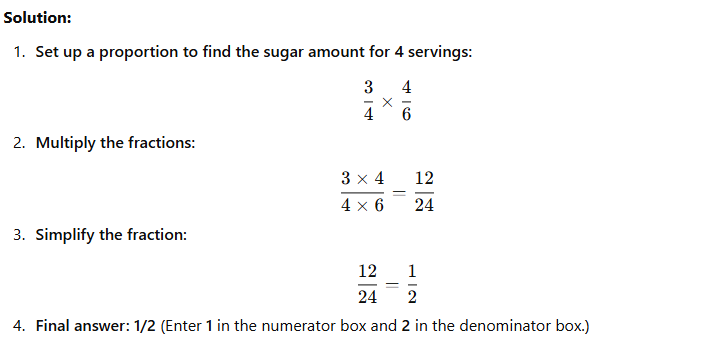
Tip: Always simplify your fractions if possible, but both 1/2 and 12/24 would be accepted on the GRE.
Brainstorming Example
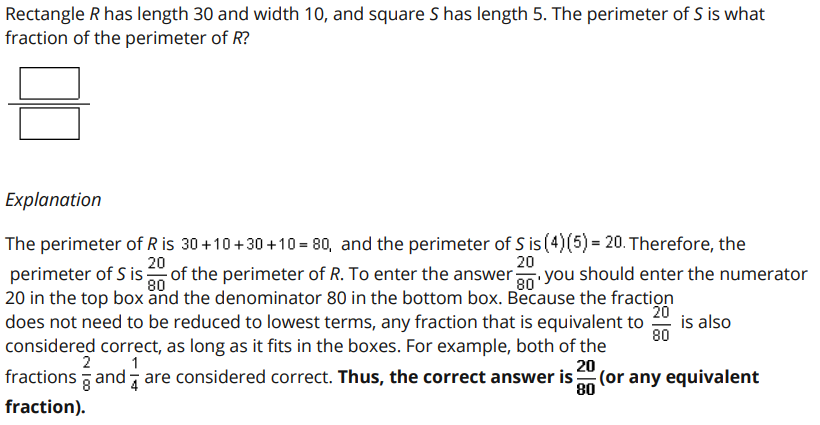
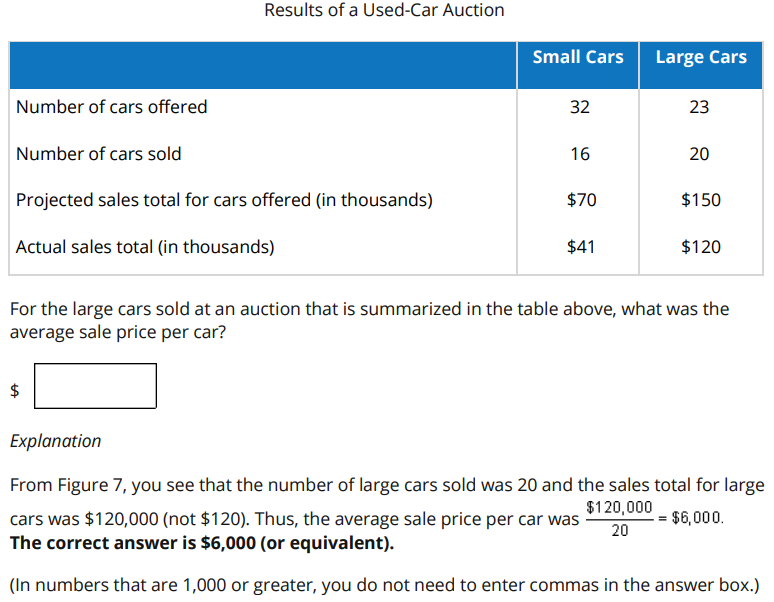
Common Mistakes
Misreading the question – Skimming too quickly and missing key details like units, rounding instructions, or specific formats (e.g., “nearest tenth”).
Basic calculation errors – Simple mistakes in arithmetic, like adding instead of subtracting or misplacing a decimal point. Always double-check your work!
Entering fractions incorrectly – Typing "5/10" instead of simplifying to "1/2" (even though both may be accepted, it's safer to reduce when possible).
Forgetting negative signs – Entering "8" instead of "-8" can completely change your answer. Always double-check signs!
Overcomplicating the solution – Some questions can be solved quickly with simple logic, but test-takers often get stuck using unnecessary formulas or lengthy calculations.
Not double-checking your answer – Since there are no answer choices to compare against, it’s easy to make a minor mistake and move on without realizing it. Always take a few seconds to verify.
Ignoring decimal vs. fraction preferences – If the question asks for a decimal but you enter a fraction (or vice versa), you could lose points even if your answer is mathematically correct.
The key to avoiding these mistakes? Slow down, read carefully, and always double-check your final answer before moving on!
Conclusion
Numeric Entry questions might feel a little intimidating at first, but with the right approach and practice, they can quickly become one of your strongest assets in the GRE Quantitative section. Unlike other question types, you’re required to enter your answer yourself—no multiple-choice options to guide you. It might seem tough, but this is where your math skills and attention to detail truly shine.
The secret to success lies in knowing the format, avoiding common pitfalls, and practicing consistently. With time, you’ll get comfortable with how these questions work, and you’ll start solving them with ease. Take a deep breath, break the problem down step by step, and don’t be afraid to double-check your work. It’s all about being methodical and trusting your calculations.
And here’s the thing: every time you get a Numeric Entry question right, you’re one step closer to achieving your dream GRE score. The more you practice, the more confident you’ll feel, and soon, these questions will feel less like a challenge and more like an opportunity to shine. So keep going, stay focused, and trust in the process—you’ve got this!
Common FAQs
1. Are Numeric Entry questions harder than multiple-choice questions?
Not necessarily! While Numeric Entry questions don’t give you answer choices to guide you, they usually test straightforward math concepts. The real challenge is being extra careful with your calculations since there’s no “safety net” of answer choices. With practice, they can feel just as manageable as any other question type.
2. Can I enter my answer as a fraction instead of a decimal (or vice versa)?
In most cases, yes! Both formats are usually accepted unless the question asks for a specific type of answer. If it says “round to the nearest tenth,” for example, you’ll need to enter a decimal. Always check the instructions carefully to make sure you’re entering the answer the way they want.
3. Do I need to simplify fractions in Numeric Entry questions?
It depends on the question. Most of the time, you don’t need to simplify fractions. However, simplifying makes it easier for you, and if the question doesn’t specify, it’s a good habit to do so. Simplifying also keeps things neat, so it’s always a smart move when you can!
4. What happens if I forget to enter a negative sign?
If you forget to enter a negative sign when the question requires it, your answer will be marked incorrect. It’s a small thing, but it can make a big difference, so always double-check whether your answer needs to be positive or negative.
5. Can I round my answer?
You can round your answer, but only if the question asks you to! If rounding is required, it will tell you whether to round to the nearest tenth, hundredth, or another place. If the question doesn’t ask for rounding, be sure to enter the exact value.
6. How do I enter repeating decimals?
If you end up with a repeating decimal (like 0.333… for 1/3), you should either enter the exact fraction (in this case, 1/3) or round to the nearest specified decimal place if the question instructs you to do so. Don’t stress—it’s not necessary to enter a repeating decimal exactly.
7. Will I lose points for typos?
Unfortunately, yes. Since there’s no multiple-choice to fall back on, even a small typo can cost you the point. Always take a moment to double-check your input before submitting it—accuracy matters!
8. Are Numeric Entry questions worth more points than multiple-choice questions?
All GRE questions, whether multiple-choice or Numeric Entry, are worth the same amount of points. But since Numeric Entry questions test your precision, getting them right can really help you boost your overall score and build your confidence!
9. Can I use a calculator on Numeric Entry questions?
Yes, you can use the on-screen calculator for all GRE Quant questions, including Numeric Entry. But remember, it’s best for complex calculations—don’t rely on it too much, or it could slow you down. Use it when needed, but focus on understanding the problem-solving steps.
10. How can I get better at Numeric Entry questions?
Like anything else, practice makes perfect! The more you practice, the more comfortable you’ll get with the format and the strategies. Focus on being careful, reading each question thoroughly, and getting in the habit of double-checking your answers. With time, Numeric Entry questions will feel less daunting and more like just another part of the GRE to master!